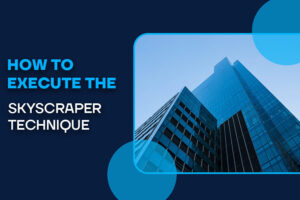Creating an Effective UI/UX Design
In today’s sharp-trail digital world, users expect spontaneous, spontaneous and blind attractive experiences when interacting with websites, mobile apps and digital platforms. Whether you are building a startup, re -designing a business website, or launching a mobile application, effective UI/UX design may be a difference between success and failure.
This post breaks that makes a UI/UX design effective – and how to make one from beginning to end.

What is UI/UX Design?
Before we dive into strategies, it’s important to understand the distinction between UI (User Interface) and UX (User Experience):
- User Interface (UI) focuses on the look and feel of a digital product—colors, typography, buttons, icons, layout, and all visual elements.
- User Experience (UX) is about the overall experience a user has while interacting with a product. It includes usability, navigation, content clarity, and emotional satisfaction.
- Think of UX as the structure and functionality of a building, while UI is the interior design and decoration.
An effective UI/UX design ensures that your product is not only visually appealing but also usable, accessible, and enjoyable.
Why UI/UX Design Matters?
Whether it is a website, e-commerce platform, or app, your digital interface is often the first impression of your brand. Why is there an investment in good UI/UX design matters here:
- The user enhances satisfaction: a smooth, despair-free experience keeps users busy and happy.
- Increases conversions: clear call-to-action, intuitive navigation, and effective layouts drive more users to take desired action (eg purchase or sign-up).
- Improves retention: A good user experience enhances the possibilities that the users will re -return and use your product.
- Reduces the cost: well -planned design prevents the purposeful issues, reducing the recurrence and support requests of development.
In short, the UI/UX design directly impresses how users look, interact with, and remain loyal to your brand.
Major principles of effective UI/UX design
It is not about making an effective design to make an estimated design-it involves implementing perfect principles and user-centered thinking. Some of the most important here are:
- User-centric Design (UCD) : Always design the user in mind. Understand their goals, preferences, behaviors and pain points. Every decision should increase its experience, not only stakeholders.
- Clarity and simplicity :Users should not guess what to do next. A clean, simple interface helps users easily navigate and helps understand how to interact with your product.
- Stability: Keep visual and functional elements suit all the screen. Use standardized fonts, colors, icons and behavior so that the user is familiar with the experience.
- Visual hierarchy: Use contrast, vacancy, color and typography to direct users’ attention and expose what is the important, such as CTA, heading, or information.
- Responsible design :Your UI should watch and work well on all screen sizes- desktops, tablets and smartphones. A responsibl layout ensures access and purpose in devices.
- Reach :Design for all including people with disabilities. Use adequate contrast, readable fonts, alternative texts for images and keyboard-friendly navigation.
Steps to create an effective UI/UX design
A successful users break the process of designing the interface and experience.
- Research and Search: Before sketching anything, start with deep research:
- Understand your users: survey, interview and analytics review.
- Define individuals: Create imaginary characters that represent their target users, including their needs and goals.
- Analyze the competitors: Study similar products to identify strength, gaps and opportunities.
Information Architecture (IA)
Arrange your content and features into a logical structure. Construction:
- User flow: diagrams that map each step to complete each step.
- Sitemap: Visual outline of your product pages or screen.
- Material Strategy: Define what the material goes and why.
Wireframing and Prototyping
- Wireframe: Low-loyal layouts that show the structure of each screen without style.
- Prototype: Interactive mockups that simulate how users will interact with the product. Tools such as Figma, Adobe XD, and sketch make it easier.
- Visual Design (UI Design) :Once the structure becomes clear, apply visual elements:
- Color Scheme: Use a palette that reflects the identity of your brand and ensures readability.
- Typography: Choose fonts that are well -found, scalable and consistent.
- Icon and Picture: Use high quality views that support the material and improve understanding.
- Style Guide: Create a design system to maintain stability in all assets and platforms.
Testing and response Before finalizing
- Proponent test: Ask real users to test the design and inspect their interactions.
- A/B test: See comparison of two versions of a design that performs better.
- Feedback Loop: Collect comments from users, stakeholders and team members, then refine the design accordingly.
Handoff and Implementation Once the design is approved
- Prepare property: Export Pictures, icons and Style Guides.
- Developer Handoff: Use devices such as Zeplin or Figma to clearly share specifications with developers.
- Cooperate continuously: Work closely with developers to ensure that the design is implemented accurately and responsibly. Common UI/UX design to avoid mistakes.
Even experienced teams can fall into these nets
- Ignoring the user response: Your assumptions may not reflect real user behavior. Always test and recur.
- Overloading with features: Avoid feature blots. Pay attention to simplicity and main functionality.
- Neglect of mobile users: Mobile-first design is important today. Do not design only for desktop.
- Inconsistent elements: Using various styles in pages creates confusion. Maintain visual harmony.
- Slow Load Time: Visual Appeal means that if the product is sluggish then it is very low. Adapt the performance during design.
Role of equipment in UI/UX design
Many tools can support the process ranging from research to design:
- User Research: Hotjar, Google Analytics, Labyrinth
- Virphruming/prototyping: Figma, Adobe XD, Sketch, Balsmick
- UI Design: Photoshop, Illustrator, Canva (for simple view)
- Testing: Usabilityhub, Lookback, Optimizley
These instruments help designers to be tight, data-operated and collaborative.
Final thoughts
Creating an effective UI/UX design is not a once task-it is a continuous process of understanding, design, testing and refinement. The best digital experience is not from an accident they are carefully designed with sympathy, logic and creativity.
By focusing on the needs of the user, simplifying interactions, and providing delightful experience in devices, you can create products that not only look great, but actually serve and attach your users.
With years of experience, our digital marketers smart, data-driven strategies and creative solutions, grounded in a deep understanding of shifting online trends. We focus on making your brand feel authentic and memorable in today’s fast-paced digital world.
Let's Talk
(+92) 310 7990605
info@amigositsystems.com
2nd Floor Ismail's Garments Near Town Hall 64200
Frequently Asked Questions (FAQs)
UI (User Interface) design focuses on the visual and interactive aspects of a product—such as layout, colors, buttons, icons, and typography. UX (User Experience) design, on the other hand, deals with the overall experience a user has while interacting with a product. This includes how intuitive, efficient, and satisfying that experience is. While UI is about aesthetics, UX is about usability and functionality.
UI/UX design plays a critical role in how users perceive and interact with your product. A well-designed interface makes navigation easy and enjoyable, improving user satisfaction and increasing the likelihood of return visits or conversions. Poor UI/UX, on the other hand, can frustrate users, lead to high bounce rates, and ultimately hurt your brand’s reputation.
Effective UI/UX design follows several core principles:
User-centered approach: Design based on users’ needs and behavior.
Clarity and simplicity: Make navigation and actions easy to understand.
Consistency: Use uniform elements to build familiarity.
Visual hierarchy: Guide users’ attention to important elements.
Accessibility: Ensure everyone, including users with disabilities, can use the product.
The UI/UX design process typically includes:
Research: Understanding user needs, pain points, and goals.
Wireframing: Outlining the structure and layout.
Prototyping: Creating interactive models for testing.
Visual Design: Applying branding, colors, fonts, and graphics.
User Testing: Gathering feedback to improve usability
Implementation & Iteration: Working with developers to bring the design to life and continuously refining it based on feedback.
You can evaluate the effectiveness of a UI/UX design by:
Conducting usability tests with real users to identify pain points.
Analyzing key metrics such as bounce rate, session duration, and conversion rates.
Collecting user feedback through surveys or support queries.
Monitoring engagement behavior using tools like heatmaps or session recordings.
An effective UI/UX design should lead to higher user satisfaction, better task completion rates, and increased engagement.